软件下载
文件大小:
软件介绍
Access Client is a complement to Nexus Hybrid Access Gateway, that allows for secure remote access to internal client-server resources.
The Access Client creates a secure encrypted network tunnel between the user device and client-server applications. The client-server applications are registered in Hybrid Access Gateway as tunnel resources and tunnel sets.
Compatibility
The Access Client is available for:
? Microsoft Windows 7 and newer
? macOS 10.11 and newer
How to use Access Client
After logging on to the Hybrid Access Gateway the client-server application resources are shown in the portal. To create a secure tunnel to the client-server application, the user simply clicks each resource icon. Access client will start and automatically create a secure tunnel. Access Client can be started from the Hybrid Access Gateway Portal as well as directly from Windows and macOS.
The user can add frequently used client-server applications as favorites in the Access Client. Favorites can be loaded directly from the Access Client without using the Hybrid Access Gateway portal.
Security features in Access Client
All communication is secured with strong encryption. Access Client also includes functions for device assessment and client firewall.
The Assessment feature checks the security status on the client before creating the tunnel. Access can then be restricted depending on certain preconditions, for example MAC address of client, running client processes, computer name and domain name.
The client firewall is used to restrict the client from communicating with other clients and servers outside the tunnel. The client firewall can block both incoming and outgoing traffic.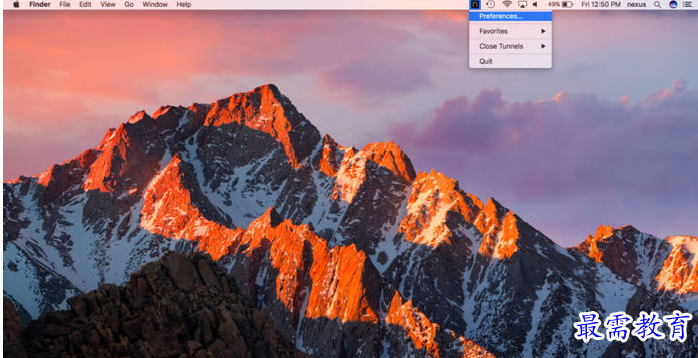
The Access Client creates a secure encrypted network tunnel between the user device and client-server applications. The client-server applications are registered in Hybrid Access Gateway as tunnel resources and tunnel sets.
Compatibility
The Access Client is available for:
? Microsoft Windows 7 and newer
? macOS 10.11 and newer
How to use Access Client
After logging on to the Hybrid Access Gateway the client-server application resources are shown in the portal. To create a secure tunnel to the client-server application, the user simply clicks each resource icon. Access client will start and automatically create a secure tunnel. Access Client can be started from the Hybrid Access Gateway Portal as well as directly from Windows and macOS.
The user can add frequently used client-server applications as favorites in the Access Client. Favorites can be loaded directly from the Access Client without using the Hybrid Access Gateway portal.
Security features in Access Client
All communication is secured with strong encryption. Access Client also includes functions for device assessment and client firewall.
The Assessment feature checks the security status on the client before creating the tunnel. Access can then be restricted depending on certain preconditions, for example MAC address of client, running client processes, computer name and domain name.
The client firewall is used to restrict the client from communicating with other clients and servers outside the tunnel. The client firewall can block both incoming and outgoing traffic.
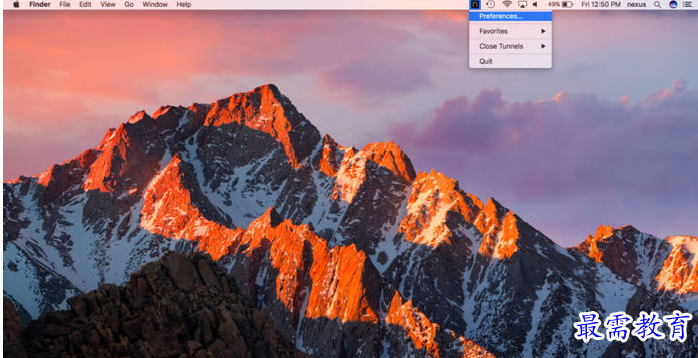
发表评论(共0条评论)
版权声明:
1 本站所有资源(含游戏)均是软件作者、开发商投稿,任何涉及商业盈利目的均不得使用,否则产生的一切后果将由您自己承担!
2 本站将不对任何资源负法律责任,所有资源请在下载后24小时内删除。
3 若有关在线投稿、无法下载等问题,请与本站客服人员联系。
4 如侵犯了您的版权、商标等,请立刻联系我们并具体说明情况后,本站将尽快处理删除,联系QQ:2499894784
 湘公网安备:43011102000856号
湘公网安备:43011102000856号 

点击加载更多评论>>