软件下载
文件大小:
软件介绍
Simple and efficient application to facilitate making and modifying animated gifs! Makes it easy and fast to create gifs from images or videos.
--- Simple UI
Easily create new, or modify existing gifs.
Easily add and remove frames to a gif.
Click frames to modify images, or drag images to the frames.
Preview gifs before exporting them.
--- Drag and drop
Drag images from Finder to add to the gif.
Drag frames inside the app to change the order.
--- Import and export
Import gifs or movies, or create gifs entirely from individual images.
Imports .gif, .mov and .mp4.
Add .png, .jpg, .bmp, .tiff or .gif images to the gif.
Export workspace as .gif.
--- Settings
Set the frame duration of individual or all frames.
Set the loop counter of the gif.
--- Editor
Edit frames in the gif using Paint-like features.
Draw directly on frames, with varying colors and brush sizes.
Use eraser and eyedropper tools to make editing easier!
--- Extras
- Reverse gifs,
- Set all frame durations at once.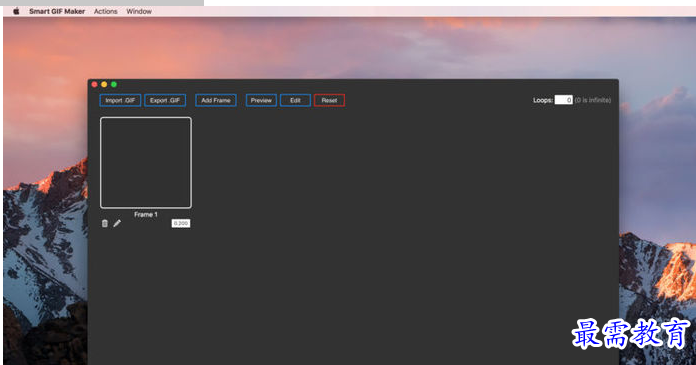
--- Simple UI
Easily create new, or modify existing gifs.
Easily add and remove frames to a gif.
Click frames to modify images, or drag images to the frames.
Preview gifs before exporting them.
--- Drag and drop
Drag images from Finder to add to the gif.
Drag frames inside the app to change the order.
--- Import and export
Import gifs or movies, or create gifs entirely from individual images.
Imports .gif, .mov and .mp4.
Add .png, .jpg, .bmp, .tiff or .gif images to the gif.
Export workspace as .gif.
--- Settings
Set the frame duration of individual or all frames.
Set the loop counter of the gif.
--- Editor
Edit frames in the gif using Paint-like features.
Draw directly on frames, with varying colors and brush sizes.
Use eraser and eyedropper tools to make editing easier!
--- Extras
- Reverse gifs,
- Set all frame durations at once.
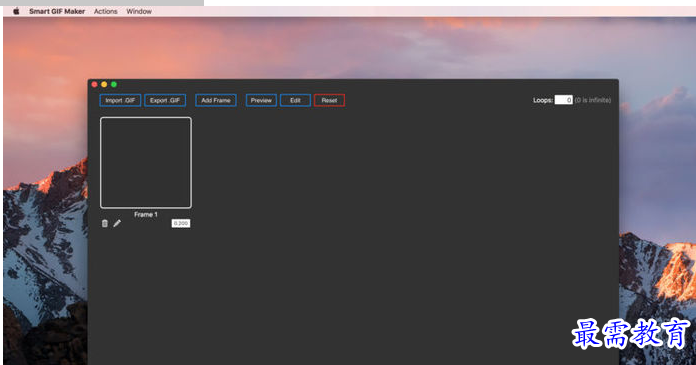
发表评论(共0条评论)
版权声明:
1 本站所有资源(含游戏)均是软件作者、开发商投稿,任何涉及商业盈利目的均不得使用,否则产生的一切后果将由您自己承担!
2 本站将不对任何资源负法律责任,所有资源请在下载后24小时内删除。
3 若有关在线投稿、无法下载等问题,请与本站客服人员联系。
4 如侵犯了您的版权、商标等,请立刻联系我们并具体说明情况后,本站将尽快处理删除,联系QQ:2499894784
 湘公网安备:43011102000856号
湘公网安备:43011102000856号 

点击加载更多评论>>