软件下载
文件大小:
软件介绍
PDF Professional Free, a PDF document expert that transforms your Mac into a powerful PDF Office. PDF Professional Free is a one-stop shop for your Adobe PDF document needs. This app provides a complete array of functions to help annotate, view, bookmark, share, merge, split, compress and convert your PDFs into Word/HTML/TXT/Png/Jpg files. Our annotation feature gives you freedom to change fonts, add icons, symbols and freehand writing, insert comments and more. PDF Professional Free records the history of annotations so you are not lost in your own files. Overwhelmed with the variety of features? You can customize the tool bar to include just the features you use the most in the order you prefer.
We also recognize your need to do more than just edit your PDFs. Want to make presentations out of your PDFs? PDF Professional Free lets you present your PDF file as is without converting it into a PowerPoint file. Our Text-to-Speech (TTS) function reads the files out for you to give your eyes a break.
Packed with all the essential PDF tools, your Mac becomes an office when equipped with PDF Professional Free.
=======Product Highlights======
PDF Annotation
+ Insert comments and notes
+ Insert images
+ Create notes directly from clipboard content
+ Input special characters, icons, and emojis
+ Add hyperlinks to PDFs - Page Number/Web Site URL/Mailto
+ PDF stamps supported - Able to customize stamps comprised of text and image
+ Save annotation history and access important sections of documents instantly
+ Apply various formatting tools: Highlight, underline, strike-through, lines, circles, and freehand
+ Adjust annotation properties: color, width and font styles
+ Hand Written Signature panel supported – Insert a digital signature into important PDFs, contracts, and forms
PDF-Editor
+ Delete Pages
+ File Cropping
+ Rotate single pages or entire PDF files
+ Drag and drop PDF pages for page sorting
+ PDF Merge: combine multiple files into one document
+ PDF Insert: Insert another file (entire files or specific page ranges) into the existing file
+ PDF Split: Split files based on desired number of pages or files, or specific page ranges
PDF Convertor
+ Batch conversion
+ Reproduce PDFs to allow further editing
+ Your simple one-stop Microsoft Word convertor
+ Export to iWork, MS Word, Text, JPG, PNG and HTML
+ Save your PDFs into different formats and easily share documents
+ Turn multiple images (png,jpg.etc) into one PDF document.
+ Right click on selected images to import them for PDF conversion (Image to PDF).
PDF Reading
+ Thumbnails view
+ Jump to a specific page
+ Customize toolbar to include just the features you need in your preferred order
+ Multiple-reading modes: full-screen, page-fit, horizontal or vertical orientation, continuous and page break
Presentation
+ Directly present your PDFs with annotations
+ Make presentations out of your PDFs with various animated styles
Form-Filling
+ Fill in text fields directly
+ Supports radio boxes, check boxes, combo boxes, and list boxes
Bookmarks
+ Create bookmarks of specific pages or sections in PDFs
+ Organize bookmarks in folders
Text-to-Speech
+ Let your ears do the reading
+ Select the passage or document to be read
Snapshots
+ Record and take screenshots of important pages
+ Graphic bookmarks are presented using thumbnails
PDF Compressor
+ Compress PDF size to perfect quality
PDF Security
+ Protect your files with password encryption
+ Restrict file editing, modifying and printing
+ Set document attributes
File Sharing
+ Upload to Dropbox with one click
+ Email PDFs as attachments with one click
+ Print PDFs
Others
+ Supported text search and dictionary
+ Supported hyperlinks
+ User interface is localized in English, Dutch, French, Spanish, German, Russian, Italian, Simplified & Traditional Chinese, Polish and Japanese
Constant improvement is our promise to you. Reach out to us at service@buildtoconnect.com for questions and comments.
We also recognize your need to do more than just edit your PDFs. Want to make presentations out of your PDFs? PDF Professional Free lets you present your PDF file as is without converting it into a PowerPoint file. Our Text-to-Speech (TTS) function reads the files out for you to give your eyes a break.
Packed with all the essential PDF tools, your Mac becomes an office when equipped with PDF Professional Free.
=======Product Highlights======
PDF Annotation
+ Insert comments and notes
+ Insert images
+ Create notes directly from clipboard content
+ Input special characters, icons, and emojis
+ Add hyperlinks to PDFs - Page Number/Web Site URL/Mailto
+ PDF stamps supported - Able to customize stamps comprised of text and image
+ Save annotation history and access important sections of documents instantly
+ Apply various formatting tools: Highlight, underline, strike-through, lines, circles, and freehand
+ Adjust annotation properties: color, width and font styles
+ Hand Written Signature panel supported – Insert a digital signature into important PDFs, contracts, and forms
PDF-Editor
+ Delete Pages
+ File Cropping
+ Rotate single pages or entire PDF files
+ Drag and drop PDF pages for page sorting
+ PDF Merge: combine multiple files into one document
+ PDF Insert: Insert another file (entire files or specific page ranges) into the existing file
+ PDF Split: Split files based on desired number of pages or files, or specific page ranges
PDF Convertor
+ Batch conversion
+ Reproduce PDFs to allow further editing
+ Your simple one-stop Microsoft Word convertor
+ Export to iWork, MS Word, Text, JPG, PNG and HTML
+ Save your PDFs into different formats and easily share documents
+ Turn multiple images (png,jpg.etc) into one PDF document.
+ Right click on selected images to import them for PDF conversion (Image to PDF).
PDF Reading
+ Thumbnails view
+ Jump to a specific page
+ Customize toolbar to include just the features you need in your preferred order
+ Multiple-reading modes: full-screen, page-fit, horizontal or vertical orientation, continuous and page break
Presentation
+ Directly present your PDFs with annotations
+ Make presentations out of your PDFs with various animated styles
Form-Filling
+ Fill in text fields directly
+ Supports radio boxes, check boxes, combo boxes, and list boxes
Bookmarks
+ Create bookmarks of specific pages or sections in PDFs
+ Organize bookmarks in folders
Text-to-Speech
+ Let your ears do the reading
+ Select the passage or document to be read
Snapshots
+ Record and take screenshots of important pages
+ Graphic bookmarks are presented using thumbnails
PDF Compressor
+ Compress PDF size to perfect quality
PDF Security
+ Protect your files with password encryption
+ Restrict file editing, modifying and printing
+ Set document attributes
File Sharing
+ Upload to Dropbox with one click
+ Email PDFs as attachments with one click
+ Print PDFs
Others
+ Supported text search and dictionary
+ Supported hyperlinks
+ User interface is localized in English, Dutch, French, Spanish, German, Russian, Italian, Simplified & Traditional Chinese, Polish and Japanese
Constant improvement is our promise to you. Reach out to us at service@buildtoconnect.com for questions and comments.
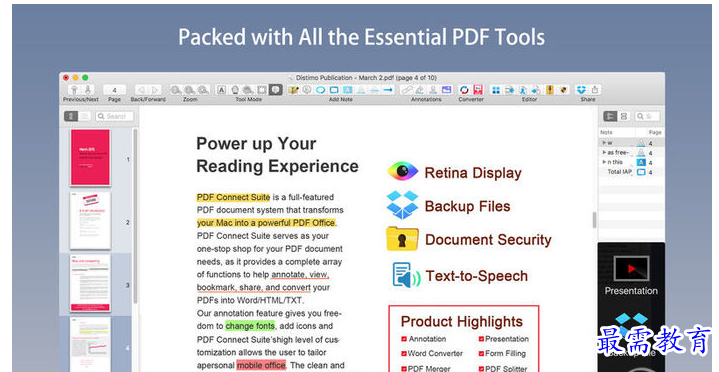
发表评论(共0条评论)
版权声明:
1 本站所有资源(含游戏)均是软件作者、开发商投稿,任何涉及商业盈利目的均不得使用,否则产生的一切后果将由您自己承担!
2 本站将不对任何资源负法律责任,所有资源请在下载后24小时内删除。
3 若有关在线投稿、无法下载等问题,请与本站客服人员联系。
4 如侵犯了您的版权、商标等,请立刻联系我们并具体说明情况后,本站将尽快处理删除,联系QQ:2499894784
 湘公网安备:43011102000856号
湘公网安备:43011102000856号 

点击加载更多评论>>