软件下载
文件大小:
软件介绍
Exchange files and folders between multiple devices seamlessly. File Transfer works cross-platform on Mac, Windows, iOS, and Android.
It is quick and easy. No configuration required, no need to enter an address to connect. Devices are automatically discovered. Drag folders and files and they are transferred to your devices and computers in seconds. Without iTunes and without USB cable.
File Transfer is not a cloud. Files are transferred directly on your local network. No need to upload your files to the Internet, then download them on any device.
What you can do with File Transfer:
? Send and receive files and folders. Simply drag and drop them into File Transfer or onto its Dock icon.
? Send and receive the contents of your clipboard. Select a text, launch File Transfer, and click on the "Edit > Send Clipboard" menu. Or just type ?V.
? Send files, folders, and clipboard from any other application. Select a file in the Finder, a text in TextEdit, or an address in Safari and click on the "Application Name > Services > Send with File Transfer" menu. Or just type ?<.
To download File Transfer for other platforms go to www.delitestudio.com/file-transfer/
File Transfer is compatible with Local Cloud Pro, the local Dropbox for your photos and documents, File Storage, the best file manager for iOS, and File Storage Companion (free for Mac and Windows).
File Transfer supports Mavericks' Notification Center and is optimized for your MacBook Pro with Retina display.
Delite Studio develops high-quality native applications and delivers a great customer service. Do you enjoy using this app? Write a positive review. Do you need help? Let us know, we will do everything to help you.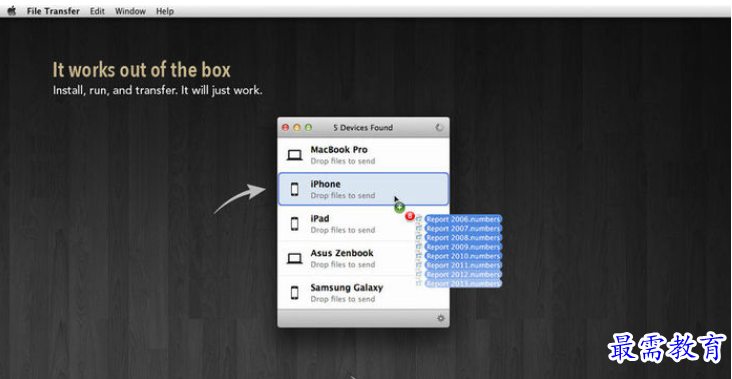
It is quick and easy. No configuration required, no need to enter an address to connect. Devices are automatically discovered. Drag folders and files and they are transferred to your devices and computers in seconds. Without iTunes and without USB cable.
File Transfer is not a cloud. Files are transferred directly on your local network. No need to upload your files to the Internet, then download them on any device.
What you can do with File Transfer:
? Send and receive files and folders. Simply drag and drop them into File Transfer or onto its Dock icon.
? Send and receive the contents of your clipboard. Select a text, launch File Transfer, and click on the "Edit > Send Clipboard" menu. Or just type ?V.
? Send files, folders, and clipboard from any other application. Select a file in the Finder, a text in TextEdit, or an address in Safari and click on the "Application Name > Services > Send with File Transfer" menu. Or just type ?<.
To download File Transfer for other platforms go to www.delitestudio.com/file-transfer/
File Transfer is compatible with Local Cloud Pro, the local Dropbox for your photos and documents, File Storage, the best file manager for iOS, and File Storage Companion (free for Mac and Windows).
File Transfer supports Mavericks' Notification Center and is optimized for your MacBook Pro with Retina display.
Delite Studio develops high-quality native applications and delivers a great customer service. Do you enjoy using this app? Write a positive review. Do you need help? Let us know, we will do everything to help you.
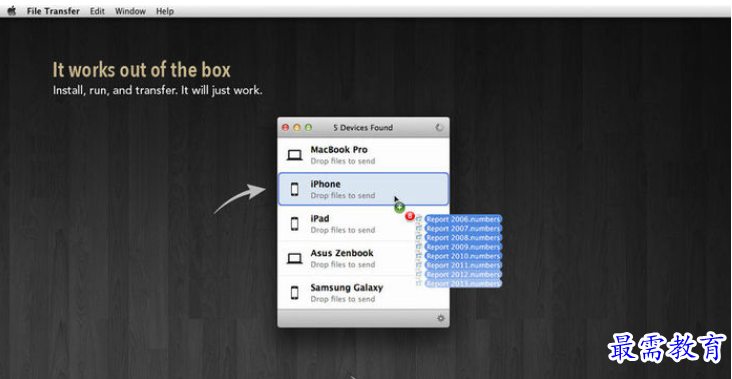
发表评论(共0条评论)
版权声明:
1 本站所有资源(含游戏)均是软件作者、开发商投稿,任何涉及商业盈利目的均不得使用,否则产生的一切后果将由您自己承担!
2 本站将不对任何资源负法律责任,所有资源请在下载后24小时内删除。
3 若有关在线投稿、无法下载等问题,请与本站客服人员联系。
4 如侵犯了您的版权、商标等,请立刻联系我们并具体说明情况后,本站将尽快处理删除,联系QQ:2499894784
 湘公网安备:43011102000856号
湘公网安备:43011102000856号 

点击加载更多评论>>