软件下载
文件大小:
软件介绍
SRT is the most popular subtitle format. SRT Edit Pro is a professional tool for SRT subtitles creating and editing. You can make your SRT file from scratch or edit your existing SRT file on Mac, do timing, timecode adjustment, subtitle editing. With audio waveform, it's super easy and convenient to find the accurate In and Out point of subtitles. It builds in a multi functional text editor, you can almost do anything you want. Please go to www.srtedit.com and watch the video tutorial before you buy it!
-Support all video and audio files Quicktime Play X supported.
-Import SRT file or create a new SRT file from scratch.
-Create and edit your subtitles just in a text editor.
-Support basic font formatting: Italic, Bold, Underline and Colour, both import SRT and export SRT.
-Shift all timecode or selected timecode.
-Use Left or Right arrow key to adjust timecode backward or forward.
-Use Up or Down arrow key to jump previous or next timecode.
-Use Option+Left or Right arrow key to jump In or out timecode.
-Click on timecode to jump the playhead.
-Audio waveform helps you precisely locate the start / end of a subtitle.
-Command+J / K / L to play / pause / backward / forward frames.
-Error timecode detection and find error timecode.
-Subtitle preview on movie.
-You can download Subtitle Writer on App Store to write the SRT Subtitles to video(Soft Subtitle).
-You can download Subtitle Burner on App Store to burn the SRT Subtitles to video(Hard Subtitle).
-You can download Final SRT on App Store to import the SRT to Final Cut Pro 7/X.
--You can download PremiereSRT on App Store to import the SRT Subtitles to Premiere Pro 2014.
-You can download SRT Converter on App Store to convert between different Subtitle format like ass, ssa, srt etc.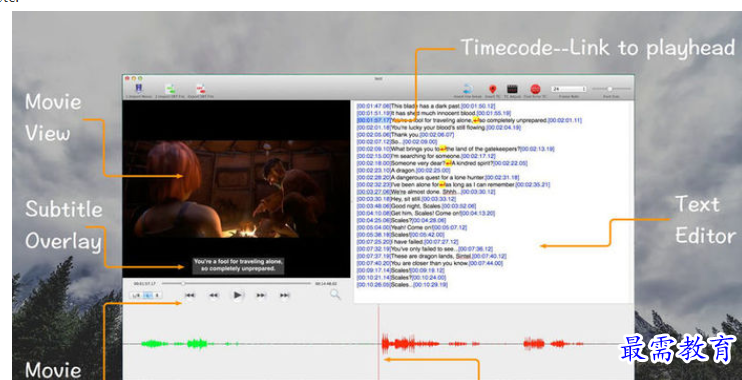
-Support all video and audio files Quicktime Play X supported.
-Import SRT file or create a new SRT file from scratch.
-Create and edit your subtitles just in a text editor.
-Support basic font formatting: Italic, Bold, Underline and Colour, both import SRT and export SRT.
-Shift all timecode or selected timecode.
-Use Left or Right arrow key to adjust timecode backward or forward.
-Use Up or Down arrow key to jump previous or next timecode.
-Use Option+Left or Right arrow key to jump In or out timecode.
-Click on timecode to jump the playhead.
-Audio waveform helps you precisely locate the start / end of a subtitle.
-Command+J / K / L to play / pause / backward / forward frames.
-Error timecode detection and find error timecode.
-Subtitle preview on movie.
-You can download Subtitle Writer on App Store to write the SRT Subtitles to video(Soft Subtitle).
-You can download Subtitle Burner on App Store to burn the SRT Subtitles to video(Hard Subtitle).
-You can download Final SRT on App Store to import the SRT to Final Cut Pro 7/X.
--You can download PremiereSRT on App Store to import the SRT Subtitles to Premiere Pro 2014.
-You can download SRT Converter on App Store to convert between different Subtitle format like ass, ssa, srt etc.
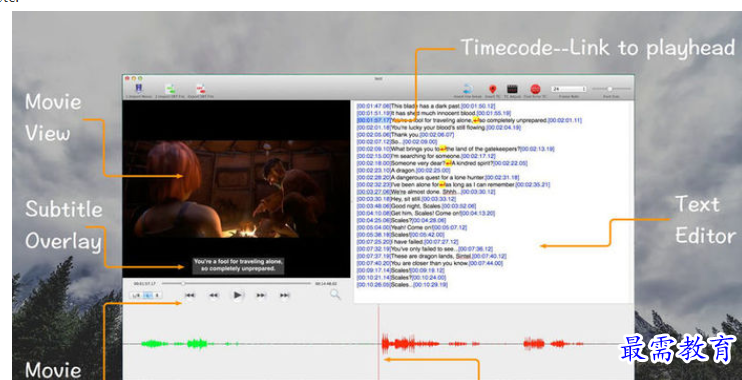
发表评论(共0条评论)
版权声明:
1 本站所有资源(含游戏)均是软件作者、开发商投稿,任何涉及商业盈利目的均不得使用,否则产生的一切后果将由您自己承担!
2 本站将不对任何资源负法律责任,所有资源请在下载后24小时内删除。
3 若有关在线投稿、无法下载等问题,请与本站客服人员联系。
4 如侵犯了您的版权、商标等,请立刻联系我们并具体说明情况后,本站将尽快处理删除,联系QQ:2499894784
 湘公网安备:43011102000856号
湘公网安备:43011102000856号 

点击加载更多评论>>