软件下载
文件大小:
软件介绍
PrintLab Studio is a lightweight and easy to use vector drawing illustration application for macOS.
PrintLab Studio has tools you need to create basic shapes. Create designs quickly and easily change styles.
Notable features:
- Layers
- Text Editing
- Multi-color Gradients
- iWork Style Color Picker
- Stroke features - Multiple Strokes: Outside, Center, Inside
- Multiple Fills
- Dimensioning
- Shape library - ready design elements
- Ready Templates
- Import SVG vector files
- Import CorelDraw *cdr vector files
- Import JPG, PNG, PDF, BMP files
- Import PSD files as bitmap
- Export as PNG, JPG and TIFF
- Export as SVG vector file
- Export as PDF file
PrintLab Studio 3 allows you import SVG files and edit them on macOS. After importing files you can:
- Rotate and Scale shapes
- Move Shapes
- Edit objects
- Add other shapes like Rectangle, Text, Oval, Star, Triangle or Custom shape with Pen Tool
- Change Colors
- Change Gradient
- Open Multi-Page files
- Change Stroke Width and Color
- Print
- Save as PNG, JPG, PDF, TIFF and SVG
- Save as PDF
Lightweight and Useful Productive App for every designer. If you have any ideas of feature requests, feel free to drop a message regarding your opinions by using our contact us page.
What's New in this version:
1. Renewed and improved Interface
2. New .svg and .cdr file import library
3. Ready Design Elements - Shape Library
4. Pixel View vs Vector View
5. Object Blur Feature
6. Object (layer) Blending Modes
7. Export to PDF file
8. Multiple Selection - select with mouse
9. Group Layers and move with Group
10. Snapping - snap to the center, left, right, top and bottom
11. New Introduction window
12. Tutorial about how to import .cdr files
Fixed or improved:
1. Document export Feature
2. Fixed bug object dimensioning
3. Fixed bug object change location
4. Fixed bug Right Panel Sections disappear
5. Ruler bug fixed for some users
6. Improved Geometry
7. Improved and fixed bugs for some users Union, Subtract, Intersect and Difference
8. Improved and fixed Alignments
9. New convenient drawing tool icons
10. Improved sub toolbar
11. Fixed bug object flipped when printing
12. Improved svg import
and many other bugs fixed. Have Fun!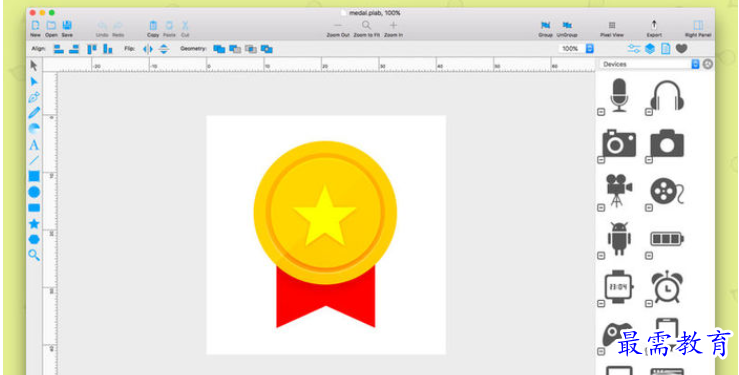
PrintLab Studio has tools you need to create basic shapes. Create designs quickly and easily change styles.
Notable features:
- Layers
- Text Editing
- Multi-color Gradients
- iWork Style Color Picker
- Stroke features - Multiple Strokes: Outside, Center, Inside
- Multiple Fills
- Dimensioning
- Shape library - ready design elements
- Ready Templates
- Import SVG vector files
- Import CorelDraw *cdr vector files
- Import JPG, PNG, PDF, BMP files
- Import PSD files as bitmap
- Export as PNG, JPG and TIFF
- Export as SVG vector file
- Export as PDF file
PrintLab Studio 3 allows you import SVG files and edit them on macOS. After importing files you can:
- Rotate and Scale shapes
- Move Shapes
- Edit objects
- Add other shapes like Rectangle, Text, Oval, Star, Triangle or Custom shape with Pen Tool
- Change Colors
- Change Gradient
- Open Multi-Page files
- Change Stroke Width and Color
- Save as PNG, JPG, PDF, TIFF and SVG
- Save as PDF
Lightweight and Useful Productive App for every designer. If you have any ideas of feature requests, feel free to drop a message regarding your opinions by using our contact us page.
What's New in this version:
1. Renewed and improved Interface
2. New .svg and .cdr file import library
3. Ready Design Elements - Shape Library
4. Pixel View vs Vector View
5. Object Blur Feature
6. Object (layer) Blending Modes
7. Export to PDF file
8. Multiple Selection - select with mouse
9. Group Layers and move with Group
10. Snapping - snap to the center, left, right, top and bottom
11. New Introduction window
12. Tutorial about how to import .cdr files
Fixed or improved:
1. Document export Feature
2. Fixed bug object dimensioning
3. Fixed bug object change location
4. Fixed bug Right Panel Sections disappear
5. Ruler bug fixed for some users
6. Improved Geometry
7. Improved and fixed bugs for some users Union, Subtract, Intersect and Difference
8. Improved and fixed Alignments
9. New convenient drawing tool icons
10. Improved sub toolbar
11. Fixed bug object flipped when printing
12. Improved svg import
and many other bugs fixed. Have Fun!
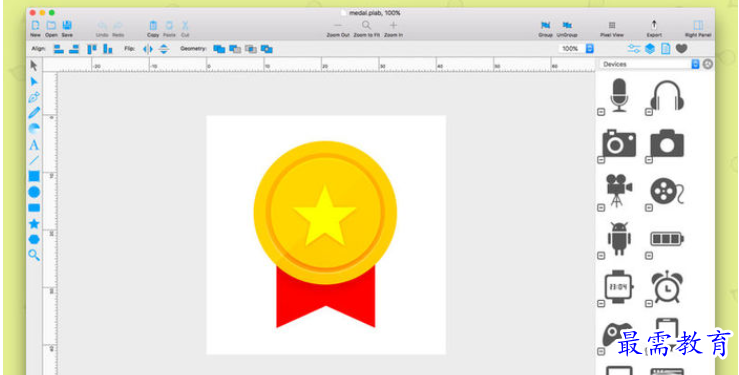
发表评论(共0条评论)
版权声明:
1 本站所有资源(含游戏)均是软件作者、开发商投稿,任何涉及商业盈利目的均不得使用,否则产生的一切后果将由您自己承担!
2 本站将不对任何资源负法律责任,所有资源请在下载后24小时内删除。
3 若有关在线投稿、无法下载等问题,请与本站客服人员联系。
4 如侵犯了您的版权、商标等,请立刻联系我们并具体说明情况后,本站将尽快处理删除,联系QQ:2499894784
 湘公网安备:43011102000856号
湘公网安备:43011102000856号 

点击加载更多评论>>