3.3.6设置等宽文字 html
提问人:刘团圆发布时间:2020-11-03
为了使网页中的文字显示更加整齐、美观,可以使用以下标记进行设置。
基本语法:
<tt>…</tt>
<samp>…</samp>
<code>…</code>
<kbd>…</kbd>
01:<!--程序3-13-->
02:<html>
03:<head>
04: <title>设置等宽文字</title>
05:</head>
06:<body>
07: <h2>成功源于努力去克服困难</h2>
08: <p><tt>Success grows out of struggles to
overcome difficulties.</tt></p>
09: <p><samp>Success grows out of struggles to
overcome difficulties.</samp></p>
10: <p><code>Success grows out of struggles to
overcome difficulties.</code></p>
11: <p><kbd>Success grows out of struggles to
overcome difficulties.</kbd></p>
12:</body>
13:</html>
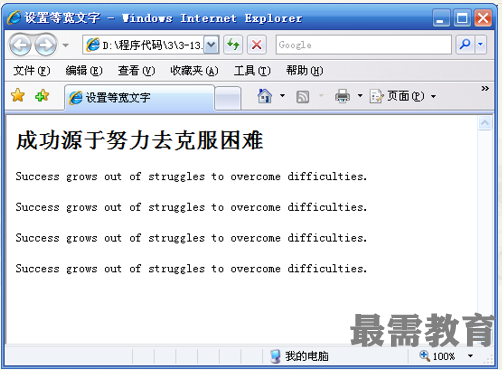
继续查找其他问题的答案?
相关视频回答
回复(0)

 湘公网安备:43011102000856号
湘公网安备:43011102000856号 

点击加载更多评论>>