定时器控件的运用
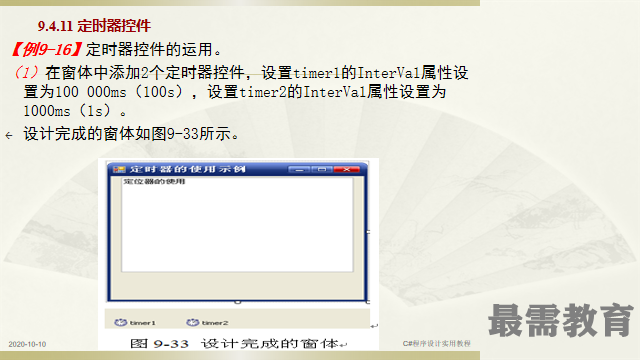
(2)添加代码,利用timer1每隔100秒检查一次用户的文件是否保存,如果未保存,提示用户进行保存;利用timer2建立一个数字式钟表。
(3)程序的完整代码如下:
using System;
using System.Collections.Generic;
using System.ComponentModel;
using System.Data;
using System.Drawing;
using System.Text;
using System.Windows.Forms;
namespace UseTimer
{
public partial class Form1 : Form
{
public Form1()
{
InitializeComponent();
}
//设置一个表示是否保存的标记
public bool blFileSave;
//在窗体的初始化时,进行相应的设置
private void Form1_Load(object sender, EventArgs e)
{
blFileSave = false;
timer1.Enabled = true;
timer2.Enabled = true;
}
private void textBox1_TextChanged(object sender, EventArgs e)
{
//当文本框的内容变化时,都要将blFileSave标志设置为false
blFileSave = false;
}
private void timer1_Tick(object sender, EventArgs e)
{
timer1.Enabled = false;
if (blFileSave == false)
{
MessageBox.Show("还没有保存,请保存!", "提示信息",
MessageBoxButtons.OK);
blFileSave = true;
}
timer1.Enabled = true;
}
private void timer2_Tick(object sender, EventArgs e)
{
lblTime.Text = "当前时间为:" + System.DateTime.Now;
}
}
}
(4)运行程序,可以看到当过了100秒后,如果文本框的内容没有被保存,则会提示用户,如图9-34所示。在timer2的Tick事件中的DataTime是返回系统时间函数。在系统运行时,lblTime标签控件显示的时间间隔为1s,改变一次
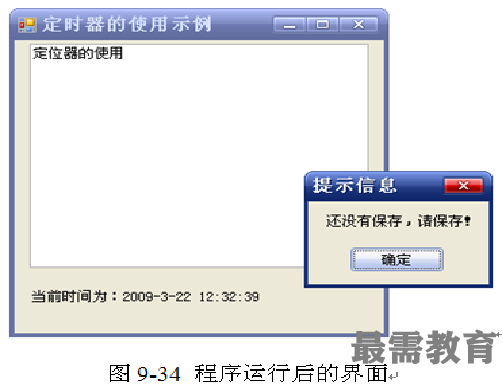

 湘公网安备:43011102000856号
湘公网安备:43011102000856号 

点击加载更多评论>>